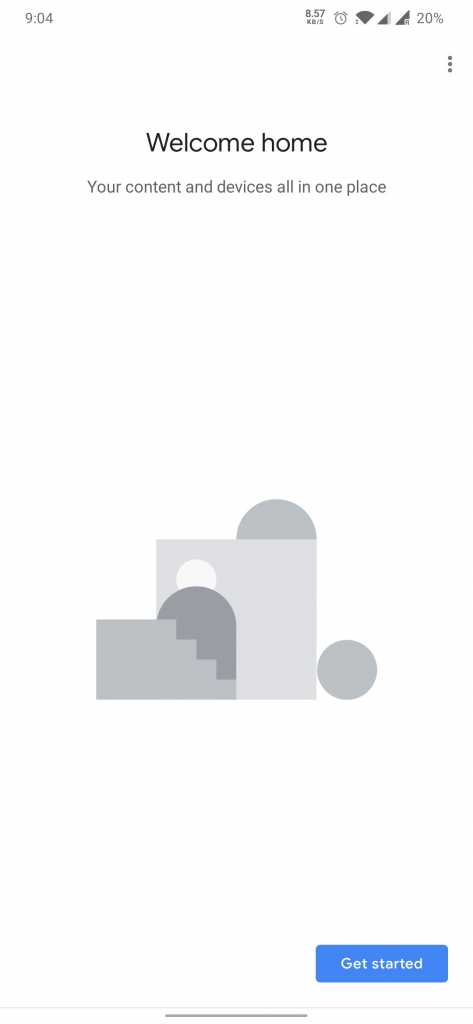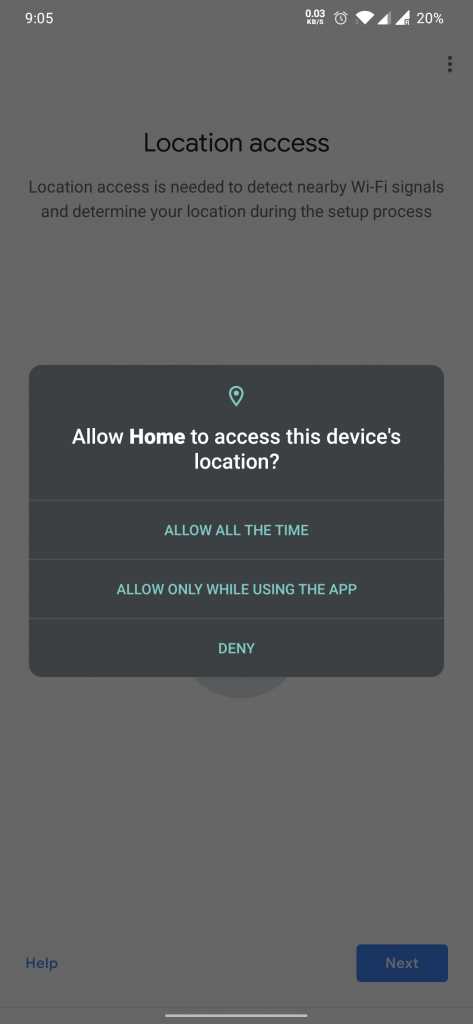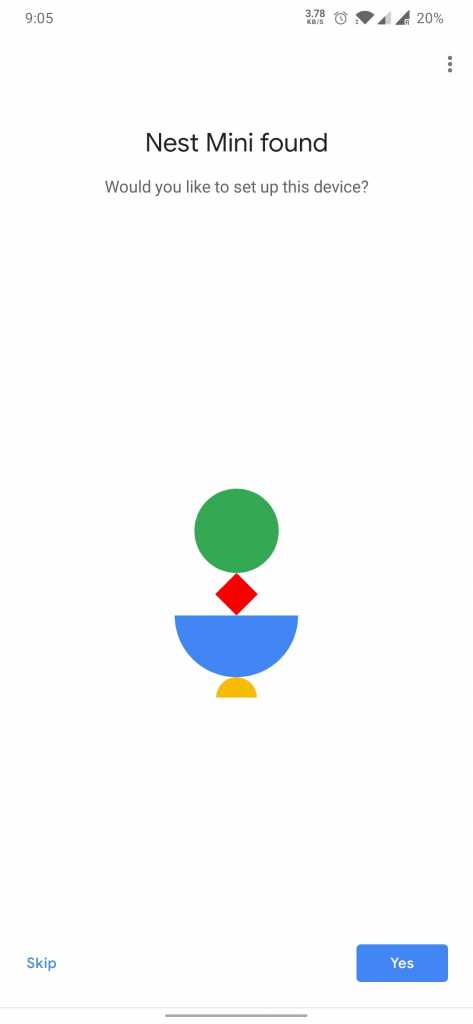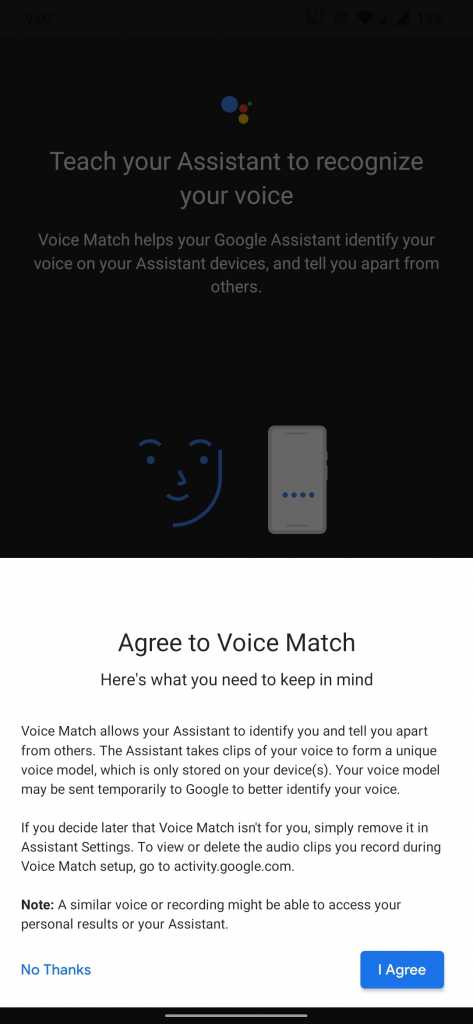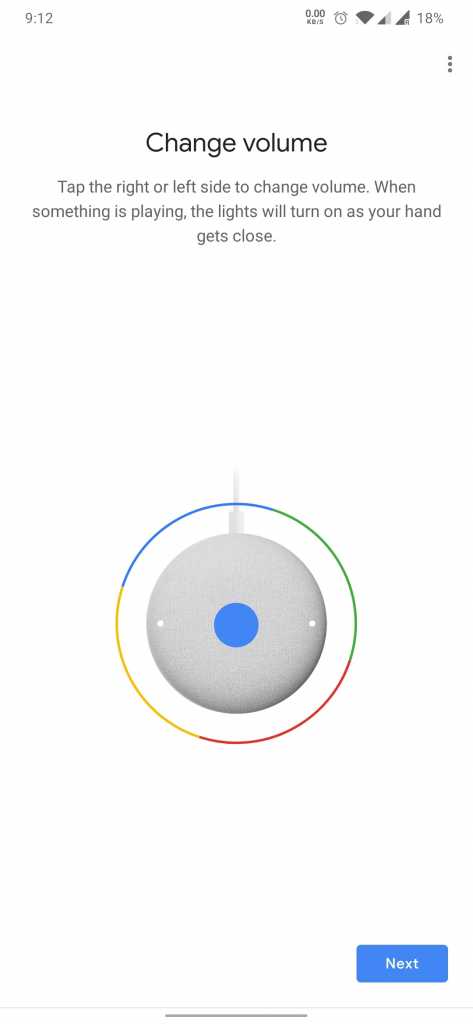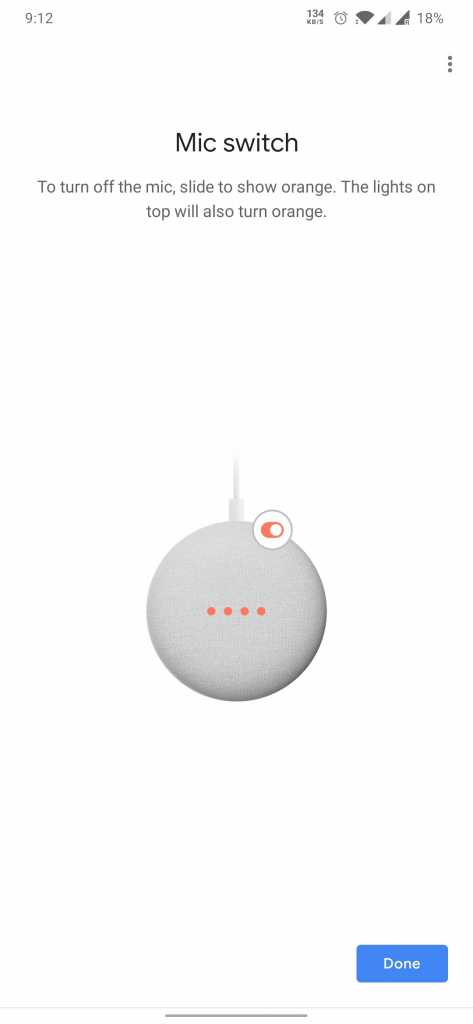Bought a Google Nest Mini? – Here’s a guide on How to setup the Google Nest Mini
Google Nest Mini – Much more than a speaker

Google launched the Google Nest Mini is an upgrade to Google Home mini and also brought it under its Nest lineup. Nest Mini has 40mm driver with 360 degree sound and is much better than the Home Mini. Nest Mini offers more than just good sound through it’s speaker, it has built-in Google search and uses the Voice Match technology to give search results according to the voice and also has 3 microphones in it. Google also provides a switch to mute the microphones and provide that privacy whenever you want it. Here’s how to setup the google nest mini.
How to setup the Google Nest Mini
To setup the Google Nest Mini, the basic requirements are to have the updated Google Home app on your smartphone.
1.Start up the Google Nest Mini
Connect the power adaptor to Google Nest Mini and to the wall power outlet and it will get switched ON. Now wait for the lights to startup.
2. Pairing it with the phone
On you smartphone, download the Google Home app from Google Play store or the Apple App Store. There will a Welcome Home screen on the Home app, click on ‘Get Started’. It will then prompt for the Google Account, enter or select (if already added) google account you intend to use with the Google Nest Mini. Now allow the location permission to the Home app, this will help with the search results that Nest Mini will provide as per your location. Once the permission is granted the App will then look for the Google Nest Mini
3. Nest Mini setup and linking the device
Once the Google Nest is found by the Google Home App, it will connect it to the device. Once connected, it will verify if it is connected your Nest Mini only. For this, the Nest Mini will then make a sound and on the phone, you will be prompted if you heard the sound. Google then ask if you agree to share device stats and crash reports, this is completely optional. The device will then connect to the WiFi.
Once connected, we then setup the Google Assistant and Voice Match for the device. Voice Match – helps the Nest Mini to give personalised results as per your voice. The app will ask you to say the keywords, ‘Ok Google’ and ‘Hey Google’ couple of times. That’s it, Google Nest Mini is up and running and ready for you to use.
4. Google Nest Mini – How to use
Google Home app will also guide you how to use the device. To play/pause the sound you can just tap at the center of the device and tap right or left side of the device to change the volume.. Of course, it is much easier to control the device though voice and the Nest Mini works brilliantly through voice commands.
Google has also provide a slider switch to turn off the mic. Just move the switch to show the orange colour and the mics will get turned off and also the lights will turn and stay orange. The Nest Mini will then not hear anything you say and provides the privacy.
Also Read: Google Pixel Buds vs Samsung Galaxy Buds+ Comparison
This site contains affiliate links to products. We may receive a commission for purchases made through these links.